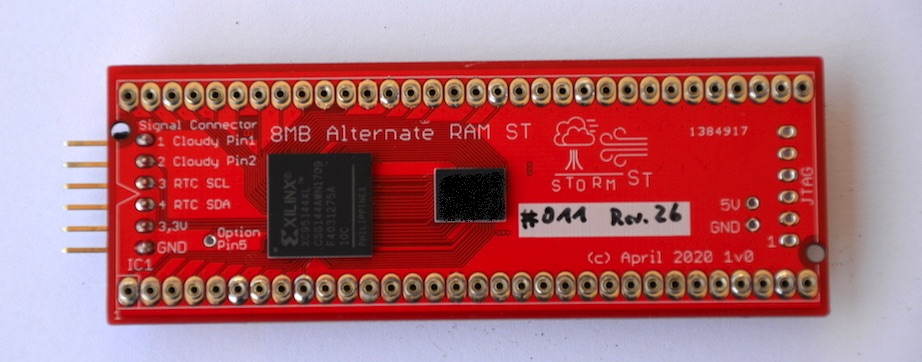For 37 years now, the 68000 processor in my Atari 260ST has been faithfully doing its job, but today it went for the kill. To be honest it cost me a little bit of overcoming.
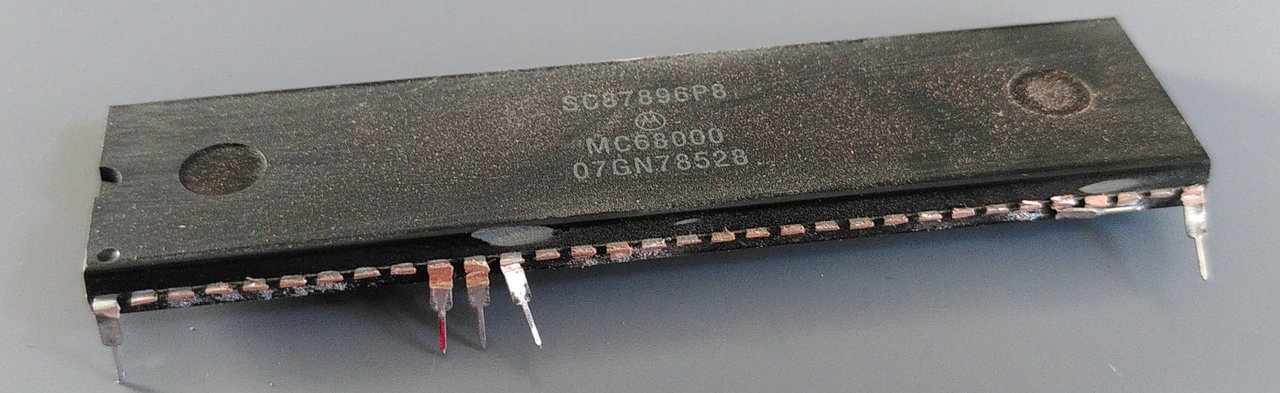
But new things can only be created when old things give way. First I tried to get the legs of the 68000 out of the board with my new desoldering station. That worked for about half of the pins. But once most of the solder is sucked out, nothing can be desoldered anymore.
What to do now? Save the processor? The built-in processor is the normal version, which has a power consumption of 1.5 watts. The still available MC68HC000P16 is made in CMOS technology and only has a power consumption of 0.26 watts, which is about one sixth. In the long run, this is not only good for the environment, but also creates more space for other peripheral devices, which may be connected to the Atari ST. In addition, this processor can be operated with 16 MHz processor clock later on. So I will exchange the processor.
There is the possibility to cut the legs one by one with a thin side cutter. But this causes leverage forces on the board. So I decided to cut off the legs of the processor with the cutting disk of the Dremel.
After I had the legs off, I could desolder the last pins and remove the remaining solder with the desoldering station. The soldering of a new socket was then rather no more problem.

All in all, the board of this old computer did not suffer any damage. The plugged in processor worked without any problems, the power saving version is already ordered.
The new socket is a round socket, so without spring clips, so that nothing can wear out in the long run. Here I can now remove the processor at any time and for example insert and test further optional extensions, like processor accelerators, 68030 processors with coprocessor or e.g. cards with additional RAM memory. After all, the 1 MB RAM that the computer currently has is not the world. This is also the real reason why I changed this old calculator from 1985 like this. With the socketed processor, many doors are open.
Specifically, I plan to install the DSTB1 as soon as this expansion is available. This extension doubles the processor clock to 16 MHz and can also run 8 MB RAM memory also with 16 MHz, so twice as fast as the RAM used in the Atari ST. The RAM is also still in the normal address range of the 68000, above the normal memory, so that the processor does not have to be exchanged for another type.
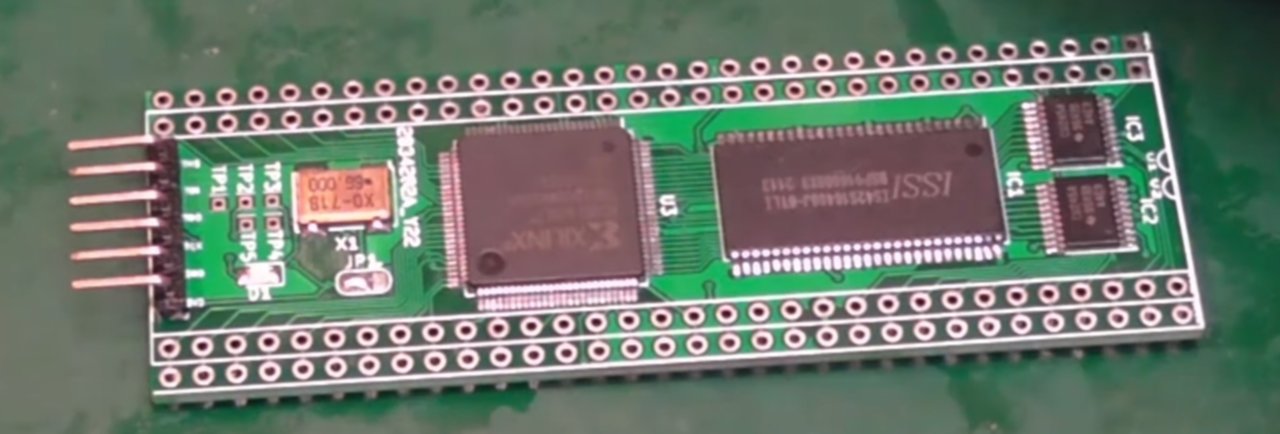
This expansion, which is still in development, is not yet available for purchase, there are only a few trial copies.
Another extension would be the Storm ST from tuxie. This one also expands the main memory by 8 MB and offers some additional options, but I don't need them. This extension is released can be ordered today.